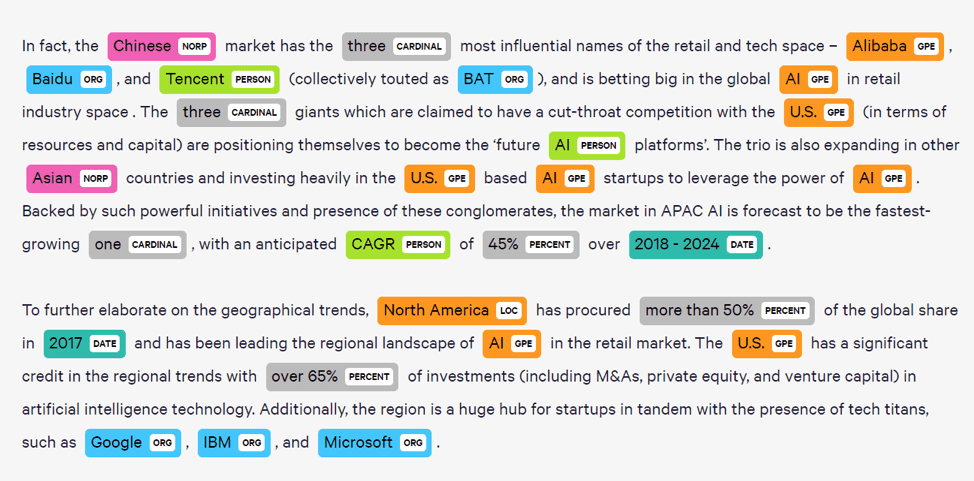Lab Notes
The 3 Types Of Chatbots for Business
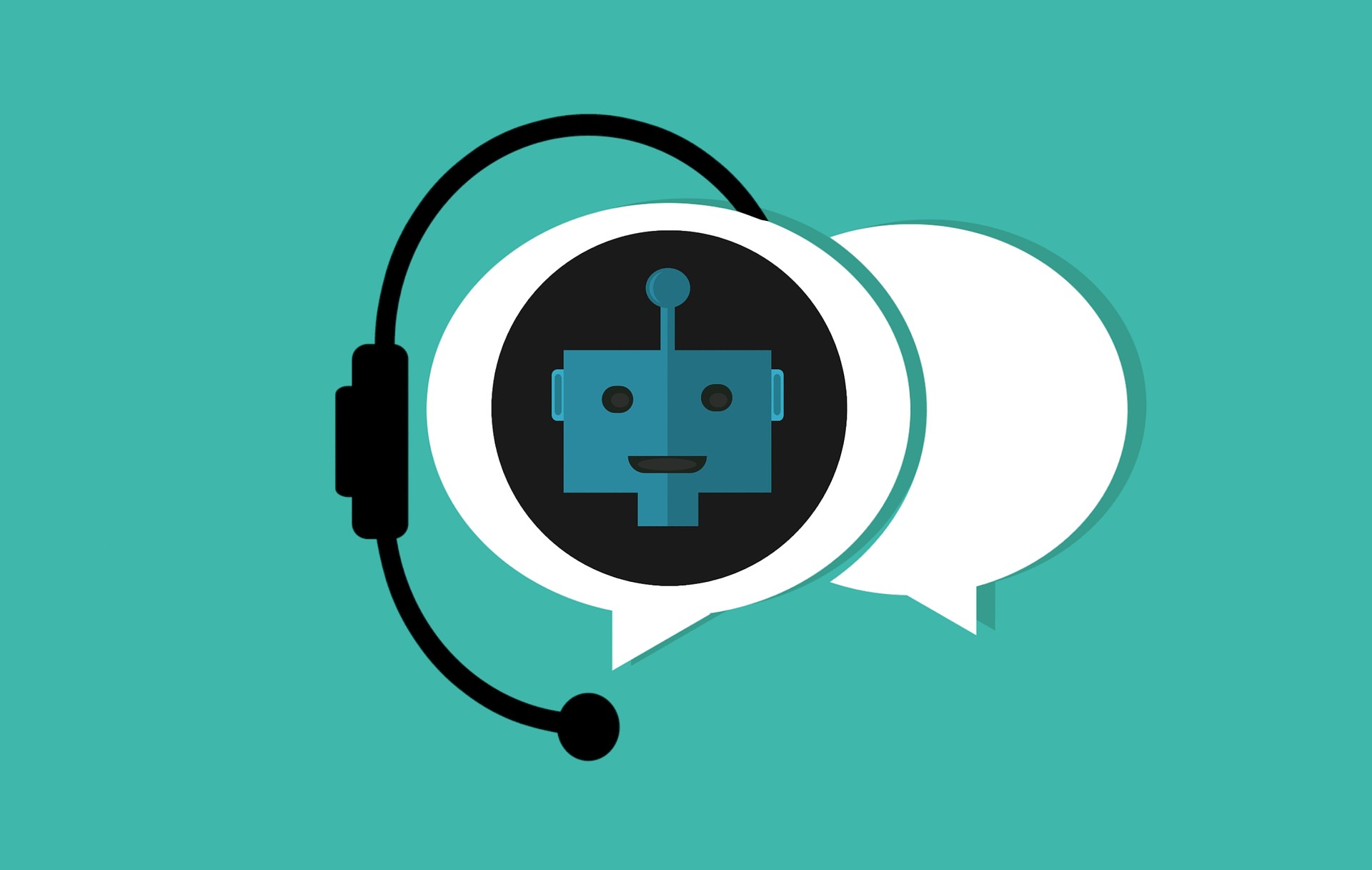
Don’t all chatbots just…chat?
Sure, all chatbots out there are designed to have a conversation with the user. But it’s how the user is able to interact with the machine on the other side that is important. There are many bots with differing use cases and skills. As the technology progresses so too does the chatbots capabilities. Basic bots may well do for parcel delivery tracking, while a more advanced one may suit a customer service role where it must understand, answer, and ask many different questions. Although there are many different types of assistants, and even some hybrids, we are going to break them down into the three main categories you would encounter on the web.
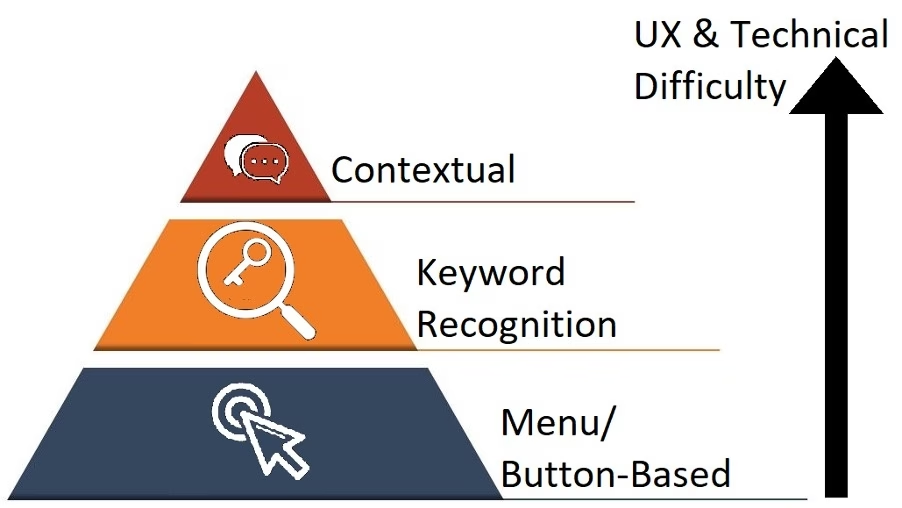
1.Button/Menu Assistants
These are the most basic types of assistants that you will come across. The conversations that one has with these bots are easy to design and implement because the designer has full control over what the bot says and what the user can respond with. A comparison can be made between these chatbots and automated phone menu systems where the user must select pre-defined responses in order to continue the conversation or reach an end goal.
These kinds of conversations are useful for uncomplicated assistants, like FAQ bots. For more sophisticated situations where other information is needed and it is uncertain how a user is supposed to navigate the dialogue, this style falls short.
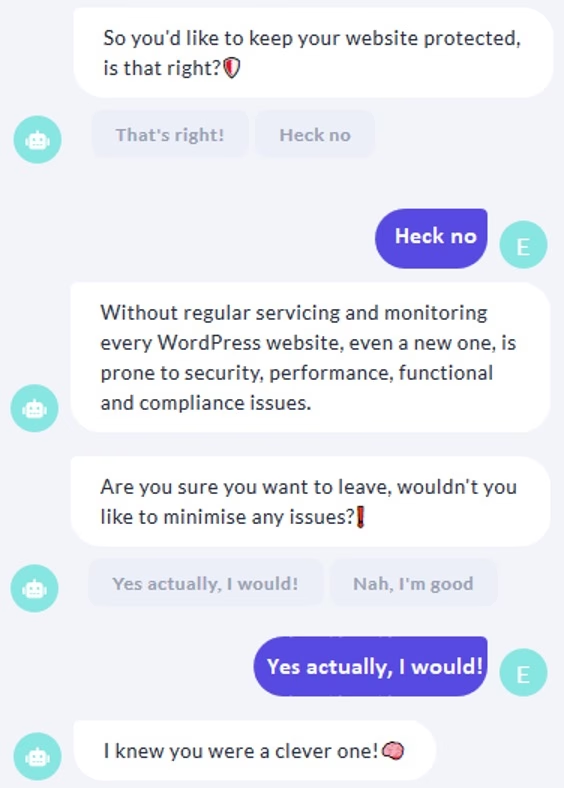
2.Keyword Recognition Assistants
This type of chatbot differs from the button style in that the user can type what they want instead of selecting responses. The chatbot recognises pre-programmed keywords and attempts to respond appropriately. Sometimes, AI can be utilised to decide which response to reply to the user with, but it is not necessary.
For instance, if someone was to ask an assistant “What are your opening hours?”, then the keywords could possibly be “opening”, and “hours”. The best response would then be determined using these keywords. Of course, it is easy for the assistant to get confused when there are lots of questions with the same keywords resulting in the wrong response being given.
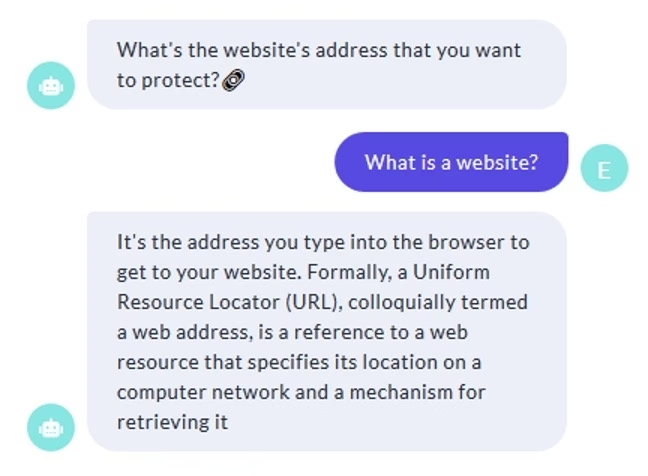
3.Contextual Assistants
Contextual chatbots are the most sophisticated chatbots that you will see on current websites and applications. They make use of artificial intelligence (AI), natural language understanding (NLU), and machine learning (ML) techniques to learn and develop over time. Thanks to advances in NLU a chatbot no longer relies on a list of keywords. Rather it will use what users have said from previous conversations and match it to the correct intent (or the goal of the message i.e. “Hello”, “Good Afternoon”, “Howdy!” -> Greeting). As the assistant has more conversations with people it will be able to understand them better.
Depending on the use case, the “context” of a conversation holds many different types of data. The five main data points being information on the user, their goal, what has already been said, their next response, and the bot’s knowledge on a particular subject.
For an assistant to understand the context of a conversation is to say that it handles any of the user’s goals and aids in accomplishing it in the most efficient and effective way. This is not to say that the chatbot will understand everything but that it can gracefully keep the conversation on track even when the user inputs something unexpected.
A simple example would be that of a user ordering a pizza. After the first conversation the bot would remember the users name, address, payment information. If they return it could ask if they wanted the same order as last time. A user could say “yes”, and the order would be complete. Or they could say something like “no thanks I just want a pepperoni pizza” and the order would be changed. This not only speeds up the interaction but improves the user experience. To make the conversation even simpler sometimes buttons can also be utilised when there are only a limited number of accepted responses or you want to suggest something to them. This creates a hybrid type of chatbot that takes the best of both worlds.
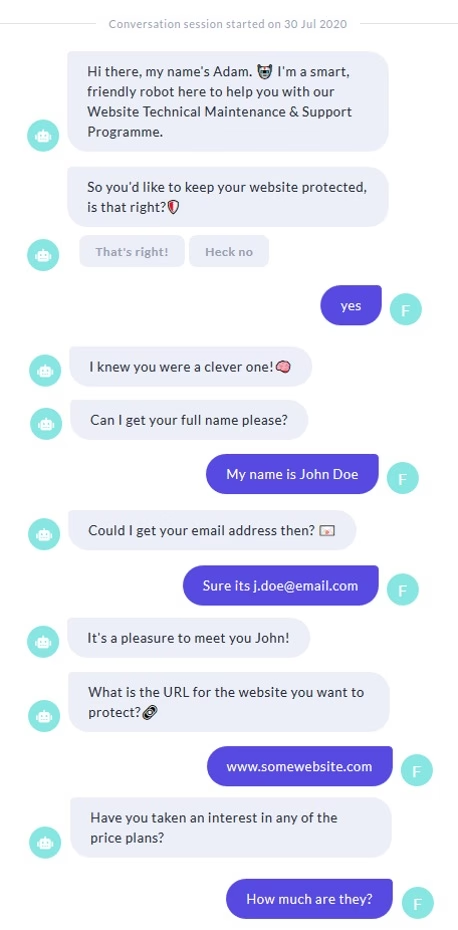
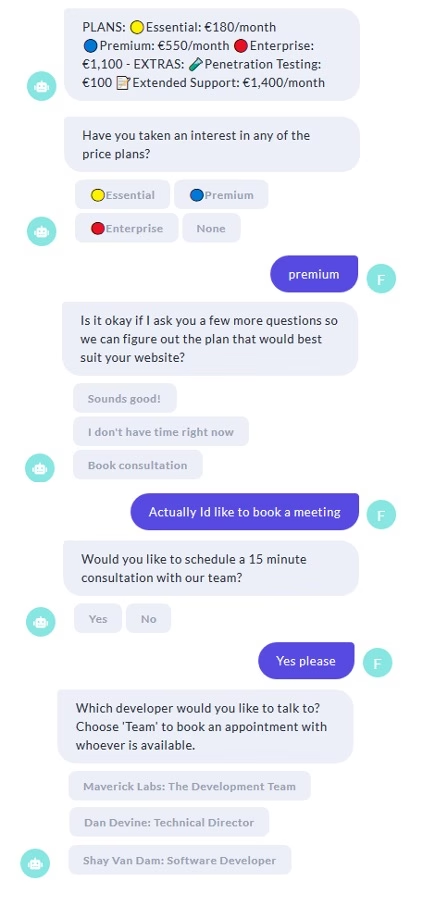
So, which one should I use?
It all depends on your business use case. It is important to put yourself in the position of the user and think how they would react and what value they would be getting. Will the user experience seem too unnatural if the user has to click through the whole conversation? Will an open-ended conversation with no buttons be too difficult to navigate to reach the end-goal? Why not have both?
It’s likely that during a conversation with the assistant that a user will want to freely type their response and at other times they just want a simple quick response to easy questions. This allows the conversation to flow naturally while utilising the fact that it isn’t another human at the other end, and quick answers can be given. The right decision has to be made to enhance the user’s experience.